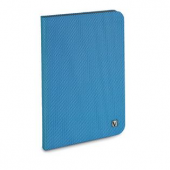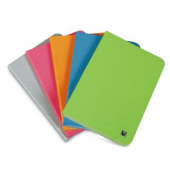Not used for this product

e offer a choice of shipping methods Click on "My Cart" icon to get the cost of each service
 Australia Post (Economical & ideal for smaller less urgent items)
Australia Post (Economical & ideal for smaller less urgent items)
 StarTrack Courier (Efficient & ideal for larger & more urgent items)
StarTrack Courier (Efficient & ideal for larger & more urgent items)
 Australia Post Express (Speedy & ideal for smaller urgent items)
Australia Post Express (Speedy & ideal for smaller urgent items)
 Local Melbourne Metro Courier (Only available in the Melbourne metro
Local Melbourne Metro Courier (Only available in the Melbourne metro
Bonus Free shipping is available on orders shipped to Melbourne Metro areas during promotional periods.
Warranty Table of Contents
It is important to remember that a “Warranty against Defects” is provided in addition to consumer guarantees and does not limit or replace them.
As of January 1st 2012, manufacturers/suppliers that choose to provide a “Warranty against Defects” to consumers must provide a document evidencing that the warranty complies with specific Australian Consumer Law requirements. The ACL is administered and enforced jointly by the ACCC, State and Territory consumer protection agencies) and where relevant, ASIC (the ACL Regulators).
We are aware of the reforms and have amended our “Warranty against Defects” statement as a result of changes to the Competition & Consumer Act (CCA). In particular, most changes result from the Australian Consumer Law (ACL) sections of the CCA.
Warranty against Defects
Our goods come with guarantees that cannot be excluded under the Australian Consumer Law. You are entitled to a replacement or refund for a major failure and for compensation for any other reasonably foreseeable loss or damage. You are also entitled to have the goods repaired or replaced if the goods fail to be of acceptable quality and the failure does not amount to a major failure.
Software Duplication Services Pty Ltd (ABN 47 060 250 179) (“SDS”) provides the following warranty in relation to its goods (“Product”). The benefits of this warranty are in addition to any rights and remedies imposed by Australian State & Federal legislation that cannot be excluded. Nothing in this warranty is to be interpreted as excluding, restricting or modifying any State or Federal legislation applicable to the supply of goods and services which cannot be excluded, restricted or modified.
SDS warrants that, subject to the exclusions and limitations below, the Product will be free from defects in materials and workmanship for the period specified on the product packaging and/or the website from date of purchase.
If a defect appears in the Product before the end of the warranty period and SDS finds the Product to be defective in materials and workmanship, SDS will at its own discretion repair or replace the Product free of charge.
If goods presented for repair are capable of retaining user-generated data, repair of these goods may result in loss of the data.
Proof of Purchase
Proof of purchase shall be required to be eligible for this warranty and to establish the commencement date of this warranty. This warranty is valid for the original purchase only and is not transferrable to a subsequent customer if the Product is sold by the original customer during the warranty period.
The term of your warranty period shall commence from the purchase date appearing on your purchase receipt from an authorised distributor, reseller or retailer and extends only for the time set forth in the Product documentation. This information can be obtained from the packaging and/or the SDS website.
Returned Merchandise Authorisation
No product may be returned to SDS without first contacting us for a RMA (Returned Merchandise Authorisation) number. If it is determined that a Product may be defective, you will be given an authorisation number and instructions for Product return. An unauthorised return, i.e. one for which an RMA number has not been issued, will be returned to you at your expense. Authorised returns are to be shipped prepaid and insured to our Head Office in qualified packaging.
Notice to Customer Relating to Repair of Goods
SDS will not accept goods for repair unless we have provided the consumer with a Notice to Customer Relating to Repair of Goods that complies with regulations. As the notice relates to the repair of Goods that store user-generated data, the repairer’s Notice states that the repair of Goods may result in loss of data. Since it is also our practice to supply refurbished Goods as an alternative to repairing a consumer’s defective Goods, our notice specifies that the Goods presented for repair may be replaced by refurbished Goods of the same type rather than being repaired. The Repairer’s Notice will be issued at the same time that we issue an RMA number. This statement is also available on the Verbatim Australia website.
Warranty Claims
- If a fault covered by warranty occurs, the customer must first:
- Contact SDS Head Office using the contact details provided below; or
- return the Product to the retailer from which the Product was purchased.
- Any warranty claim must be accompanied by:
- Proof of purchase; and
- Full details of the alleged defect.
- If SDS or the retailer from which the Product was purchased finds no defect in the Product after inspection and testing, the customer must pay Verbatim’s usual costs of service work and testing.
- The customer must bear the cost of the transport to SDS or to and from the retailer to make the warranty claim including all insurance of the Product. Verbatim will bear the cost of the return transport to the customer once the claim has been finalised.
Exclusions
The warranty will not apply where:
- the Product has been repaired, altered or modified by someone other than SDS or an authorised repair agent;
- the alleged defect in the Product is within acceptable industry variances;
- Verbatim cannot establish any fault in the Product after testing and inspection;
- the Product has been used other than for the purpose for which it was designed;
- the defect in the Product has arisen due to the customer’s failure to properly use and maintain the Product in accordance with Verbatim’s instructions, recommendations and specifications (including applicable maintenance schedules);
- the Product has been subject to abnormal conditions or use, including environment, temperature, water, fire, humidity, pressure, stress or similar;
- the defect has arisen due to abuse, misuse, neglect or accident.
The warranty does not extend to:
- damage or defects caused by normal wear and tear;
- general, consequential, punitive, incidental or special damages. These include loss of recorded data, interruption of use, the cost of recovery of lost data, lost profits and the cost of the installation or removal of any Products, the installation of replacement Products, and any inspection, testing or redesign caused by any defect or by the repair or replacement of Products arising from a defect in any Product.
- incompatibility or poor performance due to specific computer or hardware used.
Limitations
Verbatim makes no express warranties or representations other than set out in this warranty. The replacement of the Product or part of the Product is the absolute limit of Verbatim’s liability under this express warranty.
- Files stored on a computer hard drive;
- Telephone numbers stored on a mobile telephone;
- Songs stored on a portable media player;
- Games saved on a computer console;
- Files stored on a USB memory device
Goods or Product presented for repair may be replaced with refurbished goods or Product of the same type rather than being repaired. Refurbished parts may be used to repair the goods or Product.
If the goods or Product presented for repair are capable of retaining user-generated data, repair of the goods or Product may result in a loss of data.
“User-Generated data” includes but is not limited to:
Contact Details
Software Duplication Services Pty Ltd
PO Box 203 Pascoe Vale Sth, Victoria 3044
Australia
Tel: +61 0 408 586 405
Tel: +61 3 383 1655
Email: sales@softdup.com.au
Website: www.softdup.com.au
Airstash A02 Apple Media Streamer 8gb
Maxell Aust warranty
Wholesale prices available for Resellers
The Essential iPad, iPhone and Android accessory.
The World's Only USB & SD Wi-Fi Flash drive for iPad & iPhone Wireless Media Streaming for iPAD, iPhone, iOS, Android and most other portable Wi-Fi enabled devices!
Easy Photo Importing,
2-Way File Transferring,
Making Presentations and File Sharing Totally expandable memory with SD,SDHC,SDXC,UHS1 card slot
Model: Airstash A02
Incuded: Bundled with 16GB class 10 SDHC card, expandable to 2tb
The only way to share files between Apple/Android devices in your home at school or work?
Easy to setup & use
Step1. The first step is to charge up the AirStash — plugging it into a USB socket on a computer takes care of that in about 2 hours, lasts 7 hours
Step 2. copy a few photos and an AVI video to the AirStash.
Step3. I hold down on the AirStash’s tab closest to the USB plug so that the LED light can blink a few times before settling down to an intermittent blinking.
Step 4. bring up the “Network” setting on my iPhone and find that the AirStash is transmitting a WiFi signal. So I select it as my wireless network.
Step 5. bring up the web browser on my iPhone and enter “Airstash.net.” Now you're accessing the SD card directly through the browser; being able to view the photos on the web page as well as the video thats it you can link up 8 devices at once
INFORMATION
Selected by Popular Science magazine as one of its 25 Hot products,
Airstash is a pocketable wireless flash drive and media server that fulfills the iPad promise to "leave your laptop at home" by providing users with a fast and efficient way of sharing files between devices without iTunes or email.
Airstash is as versatile and simple to use as it is functional. Use it to save and share documents, stream media files, and view or import photos. And with Airstash's long-lasting, rechargeable battery, you'll enjoy up to 5 hours of uninterrupted access wherever you go.
In order words, Airstash is the iPad/iPhone accessory you've been waiting for!
The world's only USB Flash Drive for iPad & iPhone Stop emailing files to someone in the same room! Airstash lets you carry your files with you and share them between devices quickly and easily. Save and access files wirelessly, or plug Airstash into a computer's USB port to drag-and-drop your files. It works with new nd existing apps including Apple's pages,
Keynotes and Numbers for iPad. Premium Media Streaming Store and stream HD video and Audio from your pocket. Airstash is a premium social multimedia server that gives you the freedom to enjoy movies, TV shows, and music wherever you are. It even allows you to share and play different media files on multiple devices simultaneously. Easy Photo Importing Viewing, sharing, and importing photos are simple with Airstash.
Plug your camera's SD card directly into Airstash's SD card slot to quickly and easily transfer photos back and forth from your iPad, iPhone, or iPad touch.
Plus, enjoy unlimited storage up to 32GB per SDHC card and 2TB with SDXC. Access on the go
Turn your car into a media access point on your next road trip with an AirStash in the glove box. Serve music to the front seat and stream movies to the back seat at the same time. Let the kids choose their own movies or music to enjoy on their individual iPod touch devices. Take AirStash on your next camping trip off the beaten path while still enjoying wireless access to your media library.
AirStash makes its own network, so you don't need to be tied to one. Review files or kick back and relax at 30,000 feet when you bring AirStash on a WiFi allowed flight.
No Internet access Required Expand and share without worrying about bandwidth, coverage, outages, or cloud failures.
AirStash does not require an existing WiFi hotspot or 3G wireless service. (We'd show a map for that, but it would be solid green!)
With so much convenience for about the same cost as one month of iPhone service, why not?
Gadget Review June 2012
The issue with Apple’s iOS devices is that there’s no optional storage option: there are many branded tablets and smartphones with memory slots (full or micro-sized) to allow for added storage, but not so with Apple.
And the Apple camera connector doesn’t count — all it does it is let you upload photos into the device — you’re still using the internal memory. So lets say you’re visiting your Grandparents who don’t have a wireless network or you don’t have that much free space on your iPad while traveling, but you do want to browse through the entire season of House you ripped from your legal box set. Those who are familiar with Apple’s Airplay wireless technology will get where I’m coming from when I say that Maxell’s AirStash looks to be an interesting — more importantly, USEFUL — accessory.
I get the basic idea right off; the AirStash will “hold” all the content that otherwise would be clogging the iOS device, and stream it to the device on command. For this to work, AirStash has to be easy to operate. Surprisingly, it is.
Providing you follow a few steps first. So here goes. The AirStash looks like a USB flash drive that had too much Thanksgiving dinner. One side has a sorta fluorescent strip to indicate “up,” with a USB plug at one end and an open slot for a full-sized SD card at the other. The first step is to charge up the AirStash — plugging it into a USB socket on a computer takes care of that in about 2 hours. While it’s there, I’ll take the opp to put some photos and video content on it — whoops! I can’t, because I forgot to put an SD card in the slot. A quick push in and on my Mac up pops the AirStash as a drive, containing almost 16GBs free space (the size of the card). Now I’ll clue you in on a mistake I made by jumping into the future — the SD card was taken from mydigital camera and the formatting worked fine in transferring the contents when I used the iOS web browser with the AirStash — more on that later. But when I switched to the free dedicated app,
AirStash+, the app locked up and never got anywhere. Upshot of this is that you need to have the SDcard formatted as is standard for flash drives and you’ll be fine. Okay, while still in the future — you’ll find that you can’t charge and use the AirStash at the same time if plugged into a computer. If used with an external USB charger, sure. Considering the length of time that the charge lasts (I almost got 6 hours out of it before I decided it needed more juice), that’s no big deal. So back to the present — I copy a few photos and an AVI video to the AirStash.
Once done, I eject it. Now the “real” effort begins. I hold down on the AirStash’s tab closest to the USB plug so that the LED light can blink a few times before settling down to an intermittent blinking. I bring up the “Network” setting on my iPhone and find that the AirStash is transmitting a WiFi signal.
So I select it as my wireless network. I bring up the web browser on my iPhone and enter “Airstash.net.” Now I’m accessing the SD carddirectly through the browser; being able to view the photos on the web page as well as the video — although it does take a bit of time to load in. The good part of using the browser is that it isn’t iOS-specific and so can be used with an Android device or a laptop or Amazon’s Kindle, etc.
Good as that is, I’ll be finding the AirStash+ app better. First thing that comes up when I run it is a message saying it needs to install an update into the AirStash so I let it do so — followed by following the command to insert the AirStash’s USB plug into a computer’s USB socket so that the LED can flash wildly for a bit. Then I wait for the light to go solid before ejecting it from the computer.
Restarting both the AirStash and the AirStash+ app, I can now do a number of things, besides the obvious ones of selecting files (music, video, photos, etc.) from the airwaves and streaming them to the iPhone for listening or viewing.
There’s even the option of transferring what’s on the SD card directly into the iPhone’s memory — this might seem defeating the purpose, but it’s valid for use with other than A/V files, as well as enabling “temporary” use before purging it from memory (for example, transferring a video to the iPhone before boarding a plane where you can’t have a WiFi network of any kind working).
AirStash+ has the needed “hooks” for playing/viewing most materials — but it also has safe-guards when hitting its limit: for example, it said it couldn’t play the AVI file I tried to send to it, and asked me if I wanted to upload it into the iPhone’s memory.
That’s all good. Editor’s Rating: [rating:4/5]
Great Bottom line: The Maxell AirStash provides a secure and stable method for “increasing” the storage capabilities of an iOS device. The $149 retail price tag gives you the means to store and use content that you couldn’t otherwise — for example your iTunes library — providing you’ve purchased a large enough SD card to use with it.
As a “portable” hard drive, the AirStash employs WiFi technology in an effective manner.
.png)

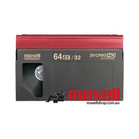












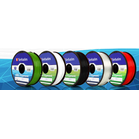










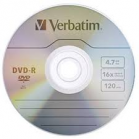


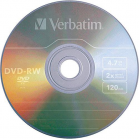


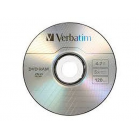








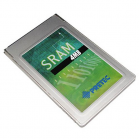
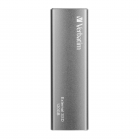
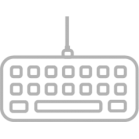
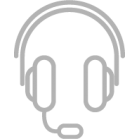



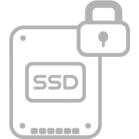


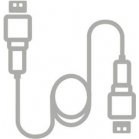





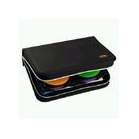

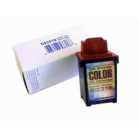








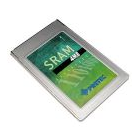








 Login with Google
Login with Google